TWINE 2.0 STORY FORMATS
Twine 2.0 comes with three major inbuilt formats, though as with Twine 1.4 it is also possible to import additional formats. Further to this Twine 2.0 offers the ability to use "proofing formats". These will be examined in turn before the key formats and their recommended uses are examined below.
TWINE 2.0 PROOFING FORMATS
Proofing formats allow you to check out the text of the story without the interactivity. Certain proofing formats also offer additional statistics on how the story is built, where links are going from and to, words per passage and so on. Proofing formats are incredibly useful for when you are trying to get the big picture on how your narrative or game is working or if you are looking to catch typos / grammatical errors. As with the playable formats there are a selection of proofing formats which can be imported and used depending on what you want to do! To access proofing formats select the “View Proofing Copy” drop down within the story-pane. An example of a proofing format can be seen below:
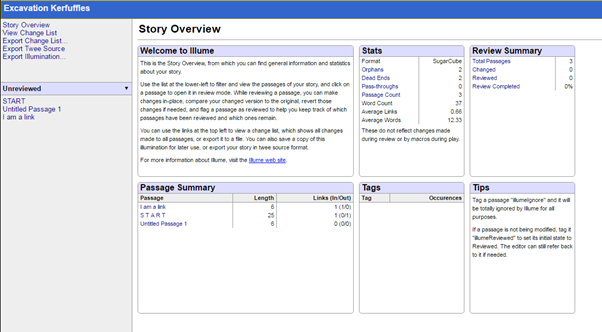 Figure: Demonstrating the Illume (imported) format for Twine 2.0 including the summary, tags, reviewed passages and statistics for the story
Figure: Demonstrating the Illume (imported) format for Twine 2.0 including the summary, tags, reviewed passages and statistics for the story
IMPORTING TWINE 2.0 FORMATS
To import a story format (user format or proofing format), use the “import story style” function where you then input the static URL where the .js file resides – for example, you could import the ILLUME custom proofing style by inputting the following link: http://www.maximumverbosity.net/twine/Illume/format.js.
INBUILT 2.0 FORMATS
HARLOWE: this is the default story format which is easy to use and produces clean, straightforward looking stories and has undo and repeat functionality (so the player can explore different choices or undo a choice they didn’t like) out of the box. I recommend using this story style to start with as you experiment on your own. The Homepage for Harlowe can be found via this hyperlink.
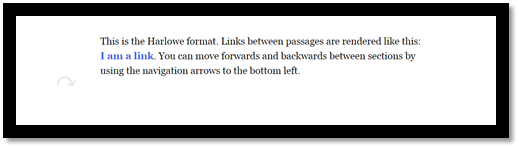
Figure: Demonstrating the Harlowe format for Twine 2.0
SNOWMAN: is a bare-bones story style which allows for more deeply customisable story formats. It requires more work in CSS and JavaScript to produce an aesthetic, but it allows for more features to be added in. The scripting system is more complex out of the box, meaning you will need to learn some specialist syntax to get basic functions. I recommend using this story style once you are familiar with Twine and are ready to commit to doing a little bit of very basic programming. The homepage for Snowman can be found through this hyperlink.
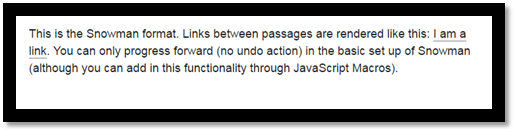
Figure: Demonstrating the Snowman format for Twine 2.0
SUGARCUBE: is an import from Twine 1 which allows players to save their progress into separate slots. SugarCube is highly customisable and the save functionality is nice. I recommend using this story style if you are familiar with twine already or if you are creating long narratives which your player might want to save on-the-fly. The homepage for SugarCube can be found via this hyperlink.
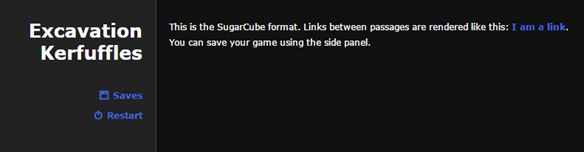
Figure: Demonstrating the SugarCube format for Twine 2.0